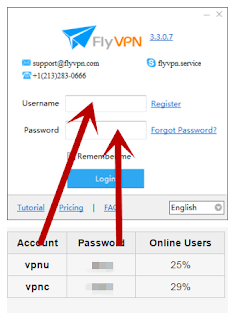About Far Cry Primal
Far Cry Primal is an action-adventure video game developed and published by Ubisoft, offering something totally different to the hugely popular Far Cry 4. The game is set in the Stone Age, 10,000 BC. Gone are the guns and vehicles, replaced by bows, clubs, spears and beasts. Far Cry Primal is a game about magic rather than technology. Its innovative open world gameplay, bringing together massive beasts, breathtaking environments, and unpredictable savage encounters.
Unlock Far Cry Primal Earlier
I think a bunch of players would like to play this game earlier. Most of players will use VPN service to unlock it earlier. I will introduce how to get free New Zealand IP address, follow instructions below:
- Pre-download Far Cry Primal Client.
- Once done, please log out Steam or other platforms account. Must close the application completely via Task Manager.
- Connect to NewZealand VPN Server to get New Zealand IP address.
- Download a free VPN Client.
- Login with free VPN accounts, use the user names in above image. The password would change, so please get the latest password from https://www.flyvpn.com/freetrial.
- Connect to New Zealand VPN server, it's under Oceania.
- Once got New Zealand IP, run your game and play this game on Mar 1.