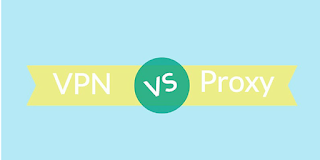As a resident of Europe, there are many benefits that you enjoy online by virtue of your IP address that many people in other countries do not. But you may not realize this until you have packed your bags and taken that flight out of Europe for your vacation or business trip. When you are making arrangements for travel, it is highly likely that you will not consider the internet connectivity issues that you will encounter when abroad. The most important aspect of your internet is your IP address and to keep a European IP address while abroad, you will require to use a Virtual private Network (VPN-FlyVPN: https://www.flyvpn.com). If you do not understand how to go about that, don't worry, below we will tell you exactly how to go about it.
Why is it necessary to maintain a European IP address when abroad?
When you travel abroad, you will realize that not all countries allow access to your favorite sites. Some countries do not allow residents to access sites like Facebook or twitter. Other countries do not allow access to news sites like BBC and CNN.
Entertainment sites like Netflix are also likely to inaccessible when you get out of Europe. This means that for the period you are abroad, you will not be able to follow episodes of your favorite TV shows on Netflix, for example- unless you have a way to get a European IP address when abroad. But that is not all; you will also find that your online bank accounts and shopping sites are unavailable when you are in some countries. Now, what is more depressing than being stuck in a foreign land with no way to access your money?
A simple way to get European IP address when abroad
The easiest way to get a European IP address from outside Europe is by using a VPN service. What a VPN does is that it connects you to the World Wide Web through its servers such that you have the freedom to choose an European IP address from a list of available IP addresses.
When you travel abroad, remember that your VPN subscription is just as important as you pack. Do not suffer when there are providers like FlyVPN who can help you use and enjoy your internet just like you would if you were at home.